Decision Roulette
You have to make a decision and don't know what to choose?
The Decision Roulette helps you to choose among the various options available. You can write from 2 to 50 options in different roulettes and use them whenever you want.
Create your own roulettes (with custom texts, images and sounds) or choose among a wide variety of predefined roulettes.
- Unlimited custom roulettes
- Predefined roulettes
- Add images, sounds, colors and texts
- Great for challenges or raffles
Gallery
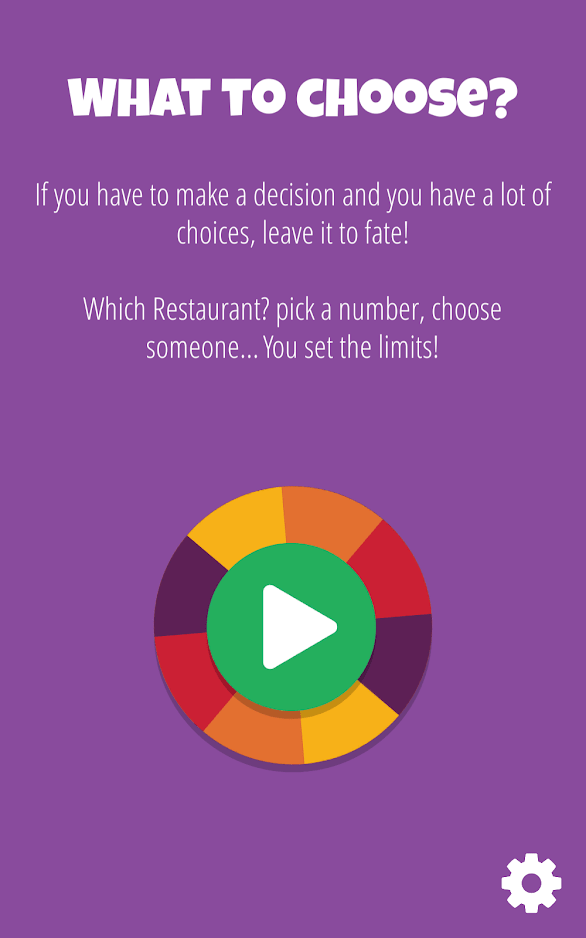
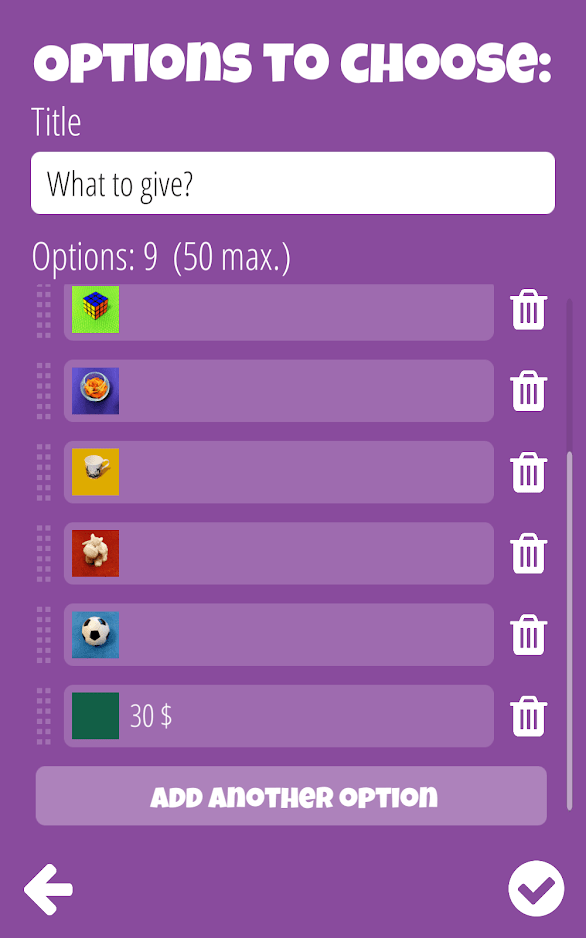
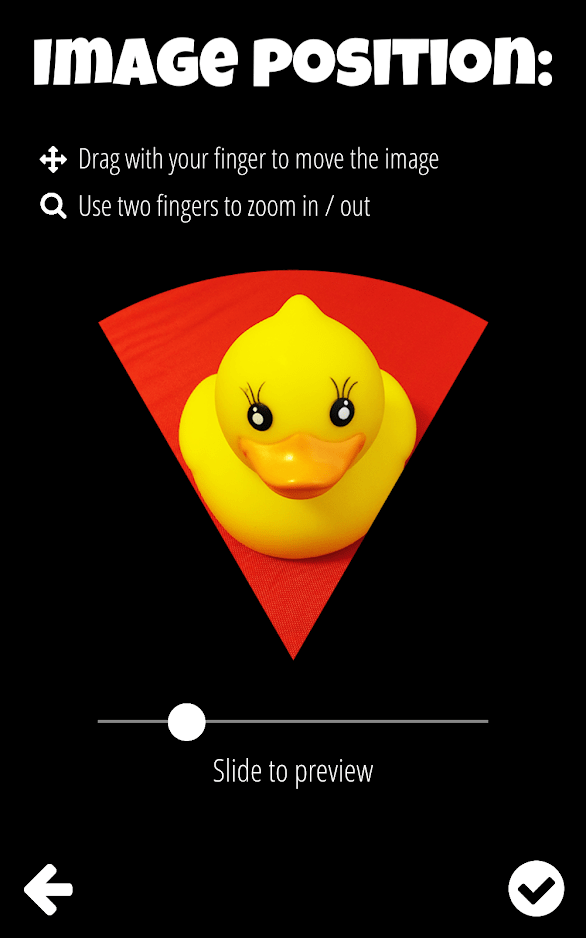
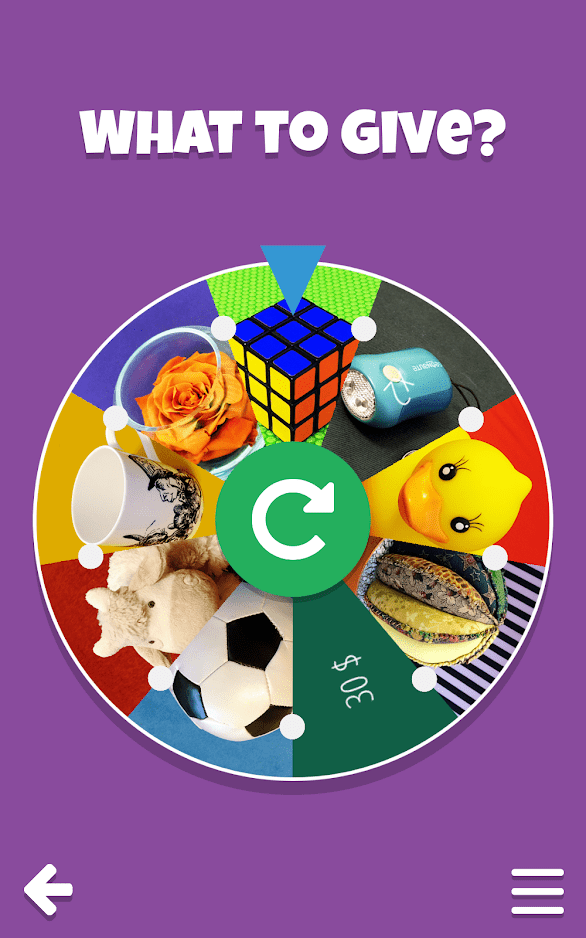
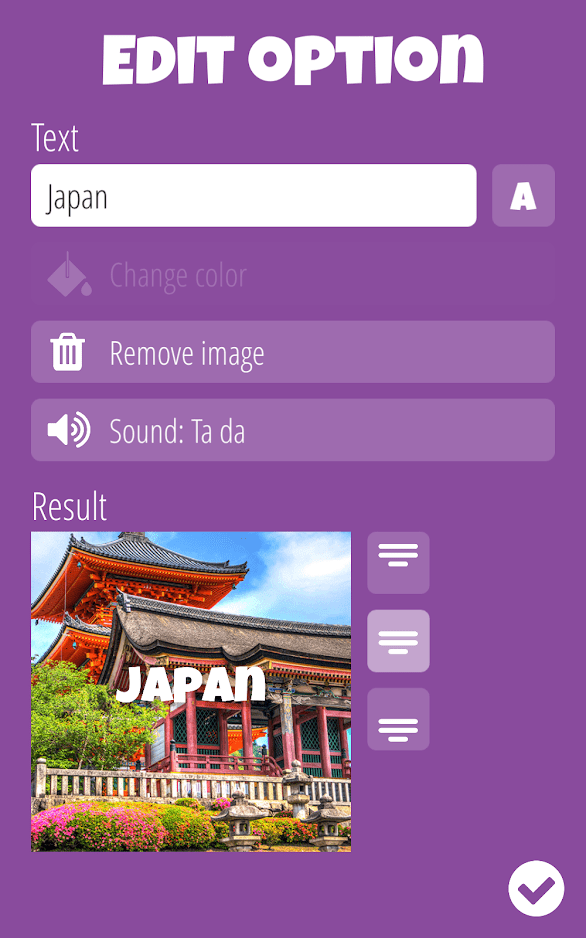
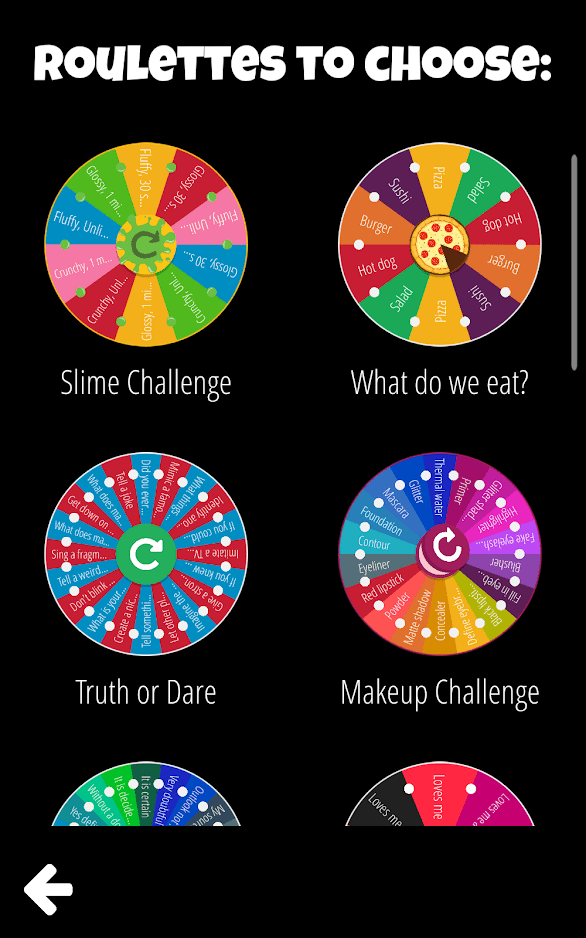
FAQs
Can I share my roulettes so that my friends can use them too?
Yes. When you touch a roulette in the list of roulettes you will see a screen with different options. If you touch the "Export" button you can share the complete roulette (including the texts, pictures, sounds...) with other person (or yourself if you just want a backup). The app will generate a file that you can send via any of the Instant Messaging apps installed in the device.
How can I import an exported roulette?
It depends on your platform. In Android, you have to go the list of roulettes and touch the "New roulette" button. Then, in the new screen you must touch the "Import" button and choose the exported roulette file from your device (with "tdr" extension). In iOS devices, you have to download the generated file and select "Open with" / "Send to" to send the file to Decision Roulette app (which must be already open).
Can I change the size/probability of each option in a roulette?
Unfortunately, you cannot do that by now. Instead, you can add the same option several times to achieve a similar effect. Since you can add up to 50 options to a roulette, you can adjust percentages up to 2%.
Can I change the app language?
Yes. If you touch the cog icon in the bottom right corner of the start screen you will go to the Settings screen. There you can choose among a list of at least 20 languages.
I made an in-app purchase. Will I have it in a new device?
Yes. In-app purchases are linked to the account in which you were logged in when you made the purchase. You should have them as long as you are logged in with the same account and platform. In iOS devices, you will need to use the "Restore in-app purchases" button in the App settings.
Why do I get the same result multiple times?
If your roulette has a small number of options, it can be normal to have streaks (the same happens when tossing a coin or throwing dice). If you add more options, you can get a greater variety of results. In addition, you can also use the "Delete results" option so that they are never repeated.
Privacy Policy
Advertisements from third party ad networks will occasionally be displayed. The advertisers may collect data about your mobile device and how you use the app in order to serve ads. Examples of data that may be collected can include: IP addresses, identifiers associated with your mobile device or applications on the device.
The privacy policies of our third party partners can be read at:This app allows you to make in-app purchases. The app may collect information about your purchase history to unlock the purchases features.
Apart from this, we do not collect any other personal information. The content generated by you is stored locally in your device but you can share it with other people by using external apps.
Updated: July 16, 2019

